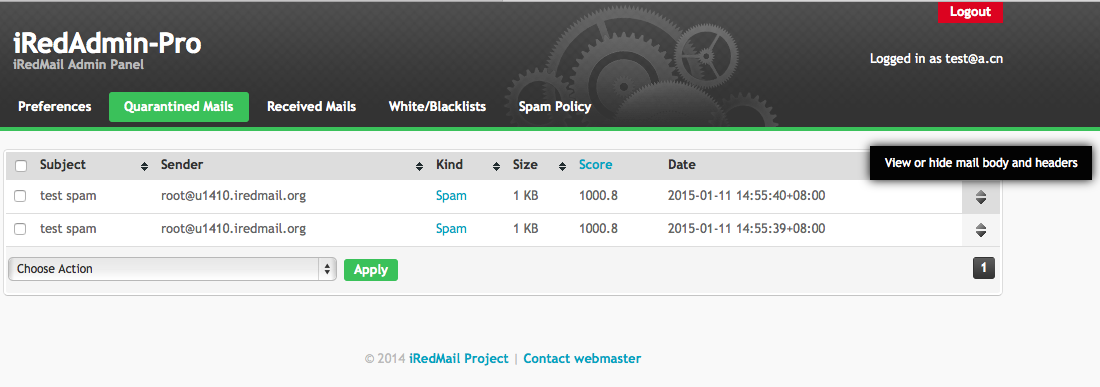Topic: Spam Quarantine
==== REQUIRED BASIC INFO OF YOUR IREDMAIL SERVER ====
-iRedMail version (check /etc/iredmail-release): 1.2.1
- Deployed with iRedMail Easy or the downloadable installer? installer
- Linux/BSD distribution name and version: centos 8
- Store mail accounts in which backend (LDAP/MySQL/PGSQL): mysql
- Web server (Apache or Nginx): nginx
- Manage mail accounts with iRedAdmin-Pro? yes
- [IMPORTANT] Related original log or error message is required if you're experiencing an issue.
====
I have several users looking to manage their spam that is quarantined, how do they look at the email before they decide the action to take?
Anyway for the domain admin to also look at the email before final action?
without a way to look, quarantine on the server is useless unless the system never make a mistake and block a ham.
If quarantined on server, will the server automatically delete the email after any specific time? ie: like 7 days
----
Spider Email Archiver: On-Premises, lightweight email archiving software developed by iRedMail team. Supports Amazon S3 compatible storage and custom branding.